The jppy Python package
This software provides Python access to functionalities in Jpp, like accessing PDF and NPE functions.
It currently depends on a few Jpp headers (no Jpp compilation needed), which are
bundled with the package. However, if you want to use another (newer) Jpp version,
make sure the $JPP_DIR is pointing to the Jpp directory.
Installation
If you work on the Lyon CC, you can load the jpp/master module which
contains the latest release of jppy:
module load jpp/masterBefore installing manually, make sure the $JPP_DIR environment variable
is pointing to the Jpp directory otherwise it will use some older Jpp headers
for compilation. Please note that only the headers of Jpp are needed,
it is not necessary to compile the whole Jpp framework!
For the sake of completeness, here is how to do it:
git clone --recursive git@git.km3net.de:common/jpp.git
export JPP_DIR=$(pwd)/jppYou also need the pybind11 headers and on some Linux also the
python-dev package:
brew install pybind11 # macOS
sudo pacman -S pybind11 # Arch based Linux
sudo apt-get install pybind11 python3-dev # Debian based Linux (e.g. Ubuntu)The package can then be installed via pip:
pip install jppyor directly from the Git repository to get the latest stable from the
master branch:
pip install git+https://git.km3net.de/km3py/jppyor from a local clone:
git clone https://git.km3net.de/km3py/jppy
pip install jppy/Example - Using PDFs
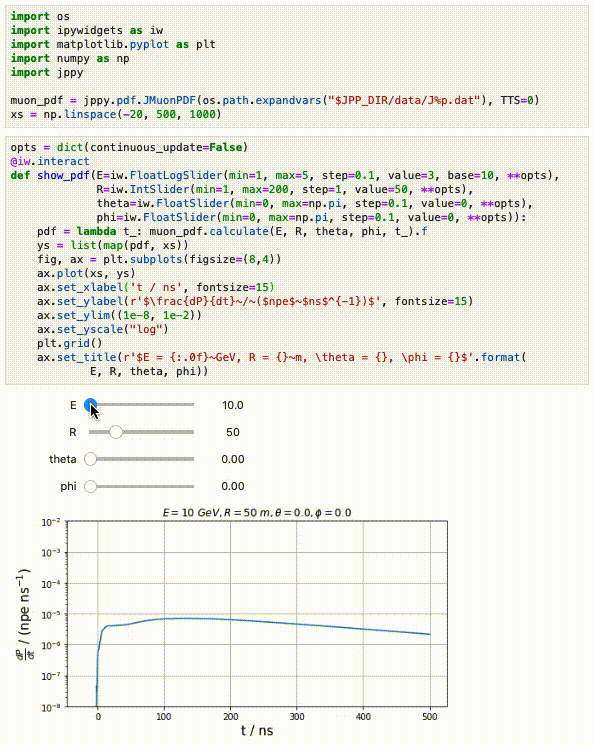
The latest PDF data files can be downloaded from the KM3NeT SFTP Server.
In CC Lyon, these files are stored in $JPP_DIR/data.
Here is an example how to play around with muon PDFs using the jppy module
in Lyon. Notice that jppy is already installed in the jpp/master
module:
░ tgal@cca010:~
░ 13:22:51 > module load jpp/master
░ tgal@cca010:~
░ 13:22:54 > module list
Currently Loaded Modulefiles:
1) xrootd/4.8.1 5) tools/tig/2.4.1
2) km3net_env/1.1 6) tools/the_silver_searcher/2.2.0
3) python/3.7.5 7) root/6.18.04
4) tools/neovim/0.5.0 8) jpp/master
░ tgal@cca010:~
░ 13:22:56 > ipython
Python 3.7.5 (default, Nov 1 2019, 21:18:20)
Type 'copyright', 'credits' or 'license' for more information
IPython 7.9.0 -- An enhanced Interactive Python. Type '?' for help.
In [1]: import jppy
In [2]: jppy.version
Out[2]: '3.0.0a6'
In [3]: jppy.pdf.JMuonPDF?
Docstring: <no docstring>
Init docstring: __init__(self: jppy.pdf.JMuonPDF, file_descriptor: str, TTS: float, number_of_points: int = 25, epsilon: float = 1e-10) -> None
File: /pbs/throng/km3net/software/python/3.7.5/lib/python3.7/site-packages/jppy/pdf.cpython-37m-x86_64-linux-gnu.so
Type: pybind11_type
Subclasses:
In [4]: muon_pdf = jppy.pdf.JMuonPDF("/pbs/throng/km3net/src/Jpp/master/data/J%p
...: .dat", 0)
loading input from file /pbs/throng/km3net/src/Jpp/master/data/J1p.dat... OK
loading input from file /pbs/throng/km3net/src/Jpp/master/data/J2p.dat... OK
loading input from file /pbs/throng/km3net/src/Jpp/master/data/J3p.dat... OK
loading input from file /pbs/throng/km3net/src/Jpp/master/data/J4p.dat... OK
loading input from file /pbs/throng/km3net/src/Jpp/master/data/J5p.dat... OK
loading input from file /pbs/throng/km3net/src/Jpp/master/data/J6p.dat... OK
adding PDFs... OK
In [5]: muon_pdf.calculate?
Docstring: calculate(self: jppy.pdf.JMuonPDF, E: float, R: float, theta: float, phi: float, t1: float) -> JTOOLS::JResultPDF<double>
Type: method
In [6]: result = muon_pdf.calculate(10, 5, 0, 0, 23)
In [7]: result?
Type: JResultPDF
String form: <jppy.pdf.JResultPDF object at 0x7f735b5ca770>
File: /pbs/throng/km3net/software/python/3.7.5/lib/python3.7/site-packages/jppy/pdf.cpython-37m-x86_64-linux-gnu.so
Docstring: <no docstring>
Init docstring: __init__(self: jppy.pdf.JResultPDF, f: float, fp: float, v: float, V: float) -> None
In [8]: result.f
Out[8]: 0.0015357848280127355
In [9]: result.fp
Out[9]: -2.228096911939611e-05
In [10]: result.v
Out[10]: 0.02490276362751662
In [11]: result.V
Out[11]: 0.1164929687159807
In [12]: %timeit muon_pdf.calculate(10, 5, 0, 0, 23)
2.47 µs ± 293 ns per loop (mean ± std. dev. of 7 runs, 100000 loops each)